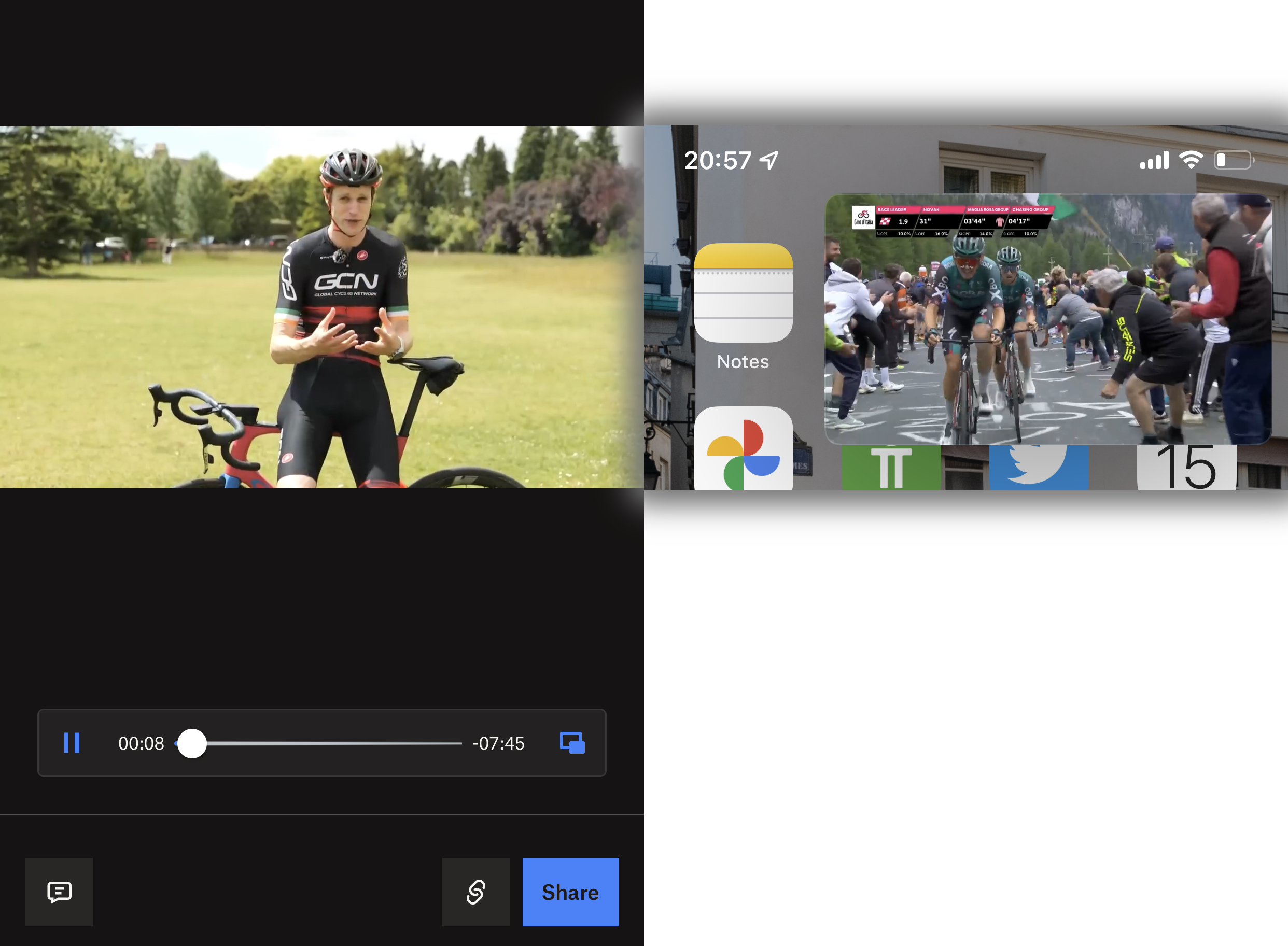Update: Zapier webhooks are now a premium integration, I have now built my own handler for this transformation here.
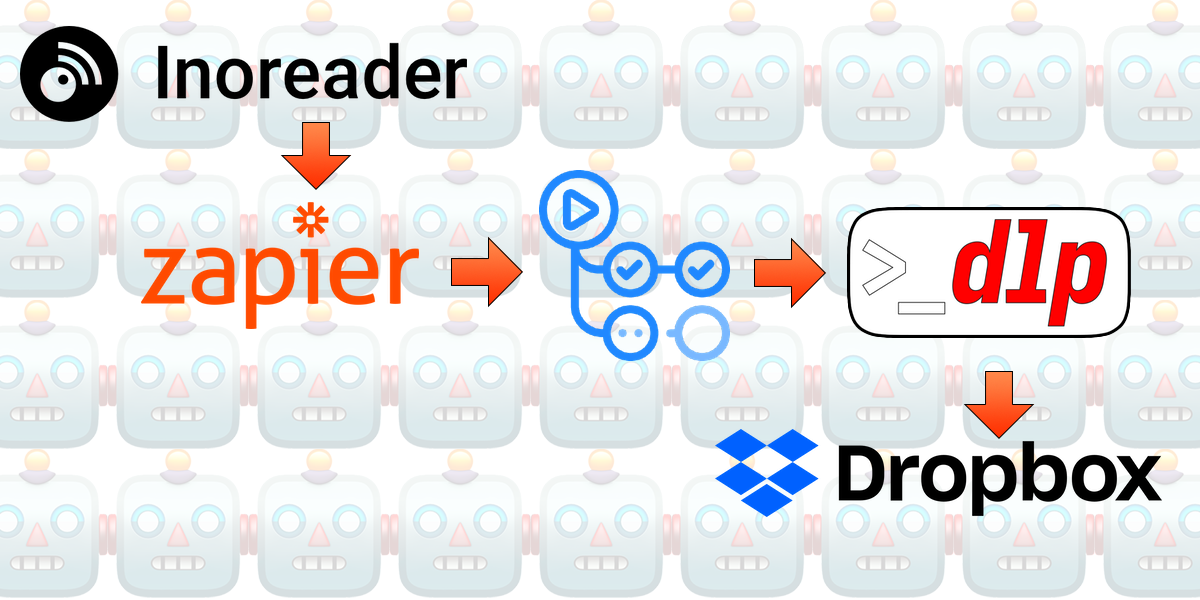
Earlier this week I was sitting on the tube (London metro) and found myself doing something that I wish I didn't. I scrolled through the pages of installed apps on my phone aimlessly waiting for the WiFi to connect again at the next station1. It's a waste of time as by the time the WiFi connects the train is moving again and you're back where you started (scrolling).
I wanted to watch some videos in my watch list but couldn't and it was frustrating. I thought about what I wanted and what was low effort.
The goal #
- Add a video to my watch list by starring it in my news reader
- Have the video available to watch offline at some point
Adding a video #
(This needs to happen while I'm online)
I use Inoreader to aggregate feeds for me.
Inoreader has two features relevant to this post:
- It can follow YouTube subscriptions like RSS feeds
- It can send webhooks when items are starred
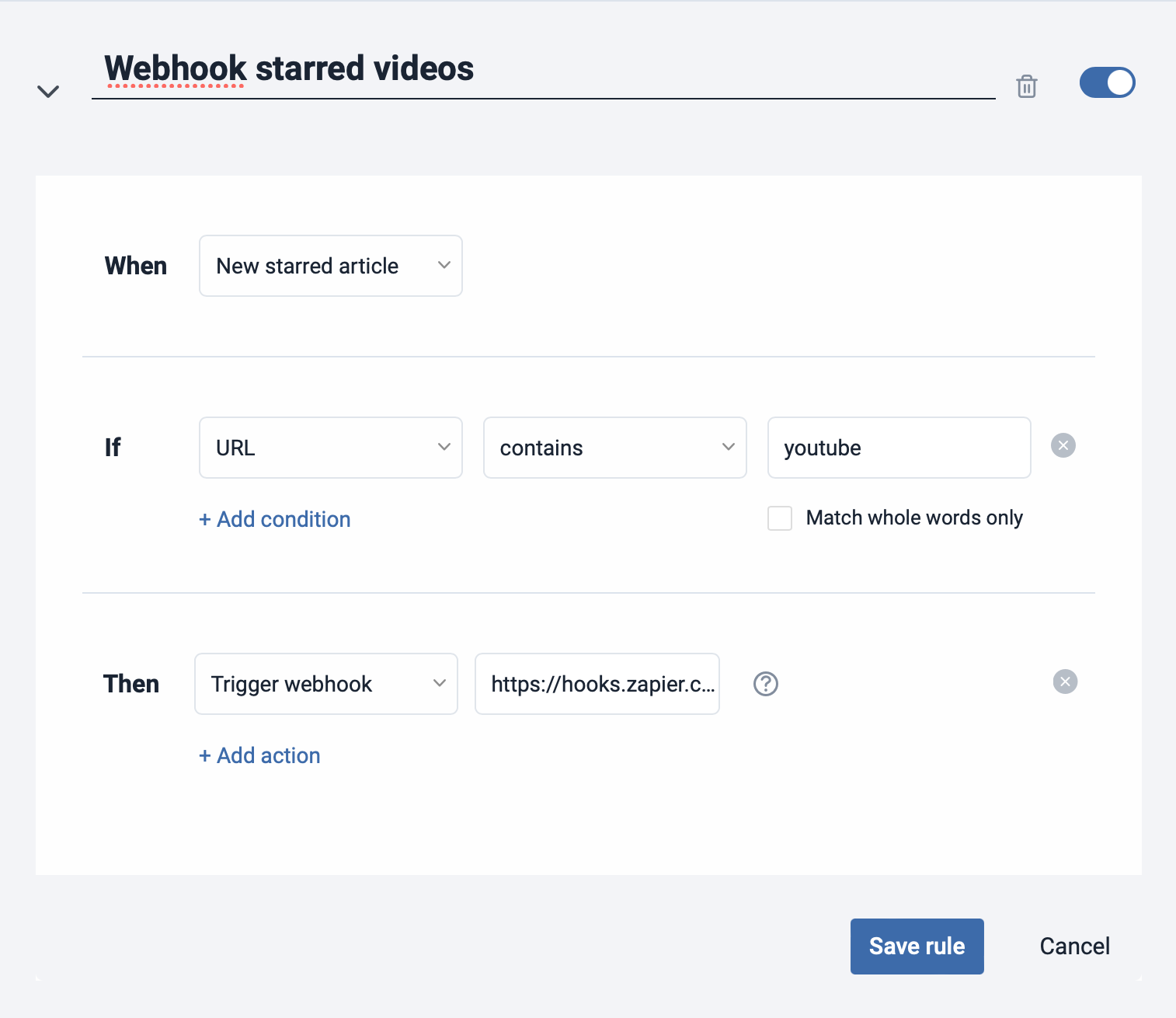
Triggering a download #
I've gotten into the habit of leaning on GitHub actions when I need free, programmable compute.
There's a feature called
repository_dispatch
which I've not used before. repository_dispatch is a way of triggering a
workflow from a webhook. These webhooks need to be of a particular format but
can contain arbitrary data in the client_payload object.
Sadly Inoreader can't change the format of its webhooks, so we needed something to change the format of these in flight and forward them on to GitHub in the required format.
Enter Zapier. Zapier is able to accept webhooks and send 'Custom Requests' using the data from the inbound hook. I'm not starring 100s of videos a month so this fits in my quota fine.
Catch Hook is the trigger, this will give you an endpoint that looks like:
https://hooks.zapier.com/hooks/catch/xxxxx/xxxxxxx/. Point Inoreader at that.
Next you need a Custom Request Action to format the request and send it on to
GitHub. It looks a bit like this:
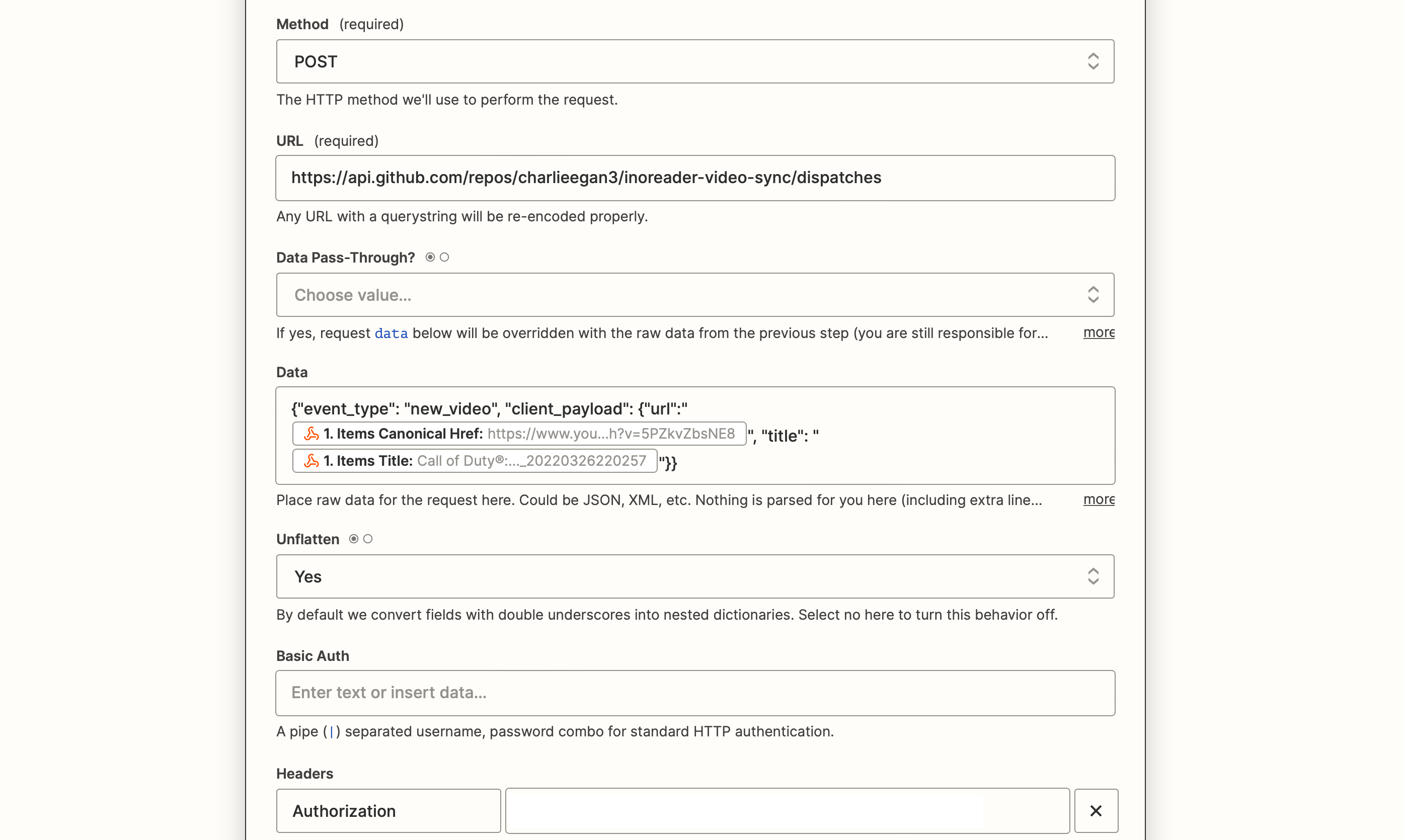
The Authorization Header needs to be set to Bearer $PAT where the PAT is a
GitHub personal access token with permissions to trigger workflows.
Downloading a video #
This is the easy bit. Now we're into config as code land. You can download a video like this in GitHub actions:
name: Download Video
on:
repository_dispatch:
jobs:
download:
if: github.event.action == 'new_video'
runs-on: ubuntu-latest
steps:
- name: install yt-dlp & tools
run: |
sudo apt-get update -y
sudo apt-get install -y python3-pip ffmpeg
pip3 install yt-dlp
- name: download video
env:
VIDEO_URL: ${{ github.event.client_payload.url }}
VIDEO_TITLE: ${{ github.event.client_payload.title }}
run: |
yt-dlp -v -f mp4 "$VIDEO_URL" -o "$VIDEO_TITLE.mp4"
This is great and all, but now we need to put this video somewhere we can watch it offline...
Stashing for later #
I use Dropbox as my cloud storage of choice. It has a great API and behaves mostly like a file system. I'm going to make use of the Dropbox mobile app for offline viewing.
All I need to do that is to get the videos into a specific offline folder synced to my phone. With some minor extensions to the action, we can do it like this using dbxcli2.
name: Download Video
on:
repository_dispatch:
jobs:
download:
if: github.event.action == 'new_video'
runs-on: ubuntu-latest
steps:
- name: status
env:
VIDEO_URL: ${{ github.event.client_payload.url }}
VIDEO_TITLE: ${{ github.event.client_payload.title }}
run: |
echo $VIDEO_URL
echo $VIDEO_TITLE
- name: install dropbox cli
env:
DROPBOX_CLI_AUTH_JSON: ${{ secrets.DROPBOX_CLI_AUTH_JSON }}
run: |
mkdir -p ~/.config/dbxcli/
echo "$DROPBOX_CLI_AUTH_JSON" | base64 -d > ~/.config/dbxcli/auth.json
curl -LO https://github.com/dropbox/dbxcli/releases/download/v3.0.0/dbxcli-linux-amd64
chmod +x dbxcli-linux-amd64
mv dbxcli-linux-amd64 dbxcli
- name: install yt-dlp & tools
run: |
sudo apt-get update -y
sudo apt-get install -y python3-pip ffmpeg
pip3 install yt-dlp
- name: download video
env:
VIDEO_URL: ${{ github.event.client_payload.url }}
VIDEO_TITLE: ${{ github.event.client_payload.title }}
run: |
yt-dlp -v -f mp4 "$VIDEO_URL" -o "$VIDEO_TITLE.mp4"
- name: upload video
env:
VIDEO_TITLE: ${{ github.event.client_payload.title }}
run: |
./dbxcli put "$VIDEO_TITLE.mp4" "/Apps/video-sync/$VIDEO_TITLE.mp4"
Now when you send a webhook, this will trigger a download and upload of that video.
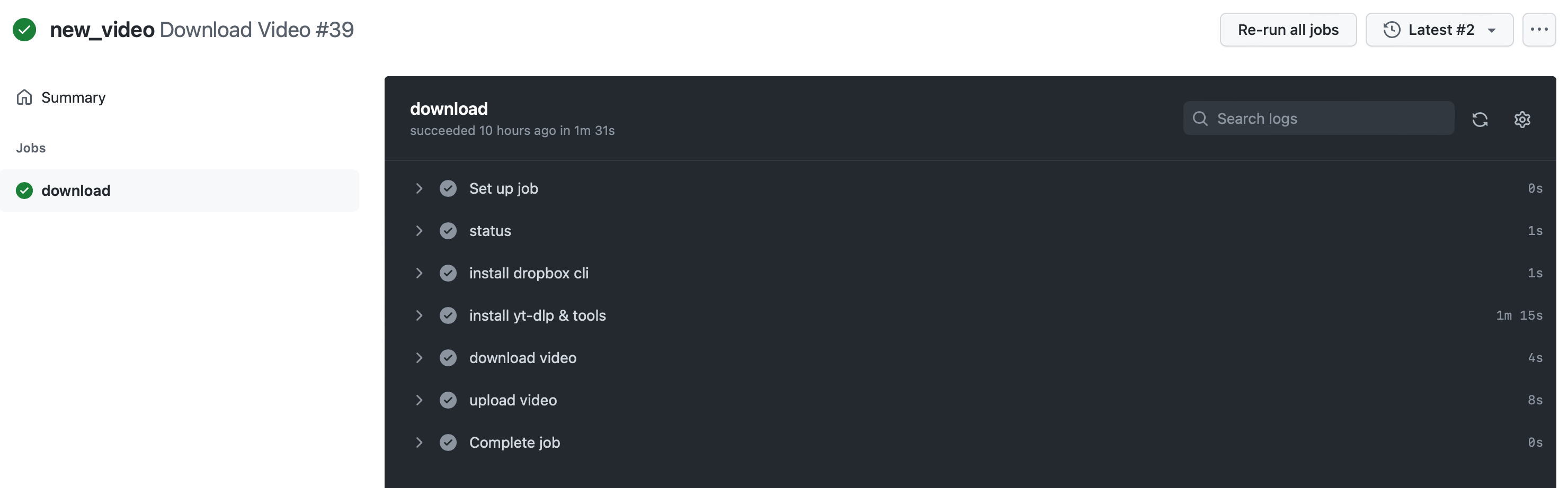
Note, if you wanted to have a manual trigger you could do something like this
instead of repository_dispatch:
on:
workflow_dispatch:
inputs:
title:
required: true
description: Title of the video
type: string
url:
description: URL of the video
required: true
type: string
The variables will be available under inputs, rather than events. Like this:
${{ github.event.inputs.url }}.
Profit (watching offline) #
I cheated here and just found an app that supported this out of the box. It's fun that Dropbox's iOS client even supports the pop out player.